Power BI Alerts and Notifications
Introducing PowerBI Alerts and Notifications, your gateway to seamless dataset management and real-time monitoring. Our cutting-edge tool allows you to streamline data refreshes, receive timely alerts, and optimize your Power BI workflow. At DWP Global Corp, we're dedicated to innovating data management, empowering organizations to harness the full potential of their data for informed decision-making and strategic growth.
Experience a transformative journey with PowerBI Alerts and Notifications, designed to elevate your Power BI experience. With Power BI, you're managing data and harnessing its power. Stay ahead of industry trends and explore the true potential of Power BI today.


Effortless Dataset Management and Real-time Alerts
The PowerBI Alerts and Notifications tool offers a comprehensive feature set for efficient Power BI dataset management and monitoring. It includes dataset access from the service, refresh status monitoring, bulk and selective refresh options, refresh status alerts, role-based access alerts, notifications for refresh duration, offline gateways, and consecutive refresh failures. Additionally, it offers user activity tracking for improved management visibility.
Use Cases
Datasets Refresh
Case1: Bulk Refresh
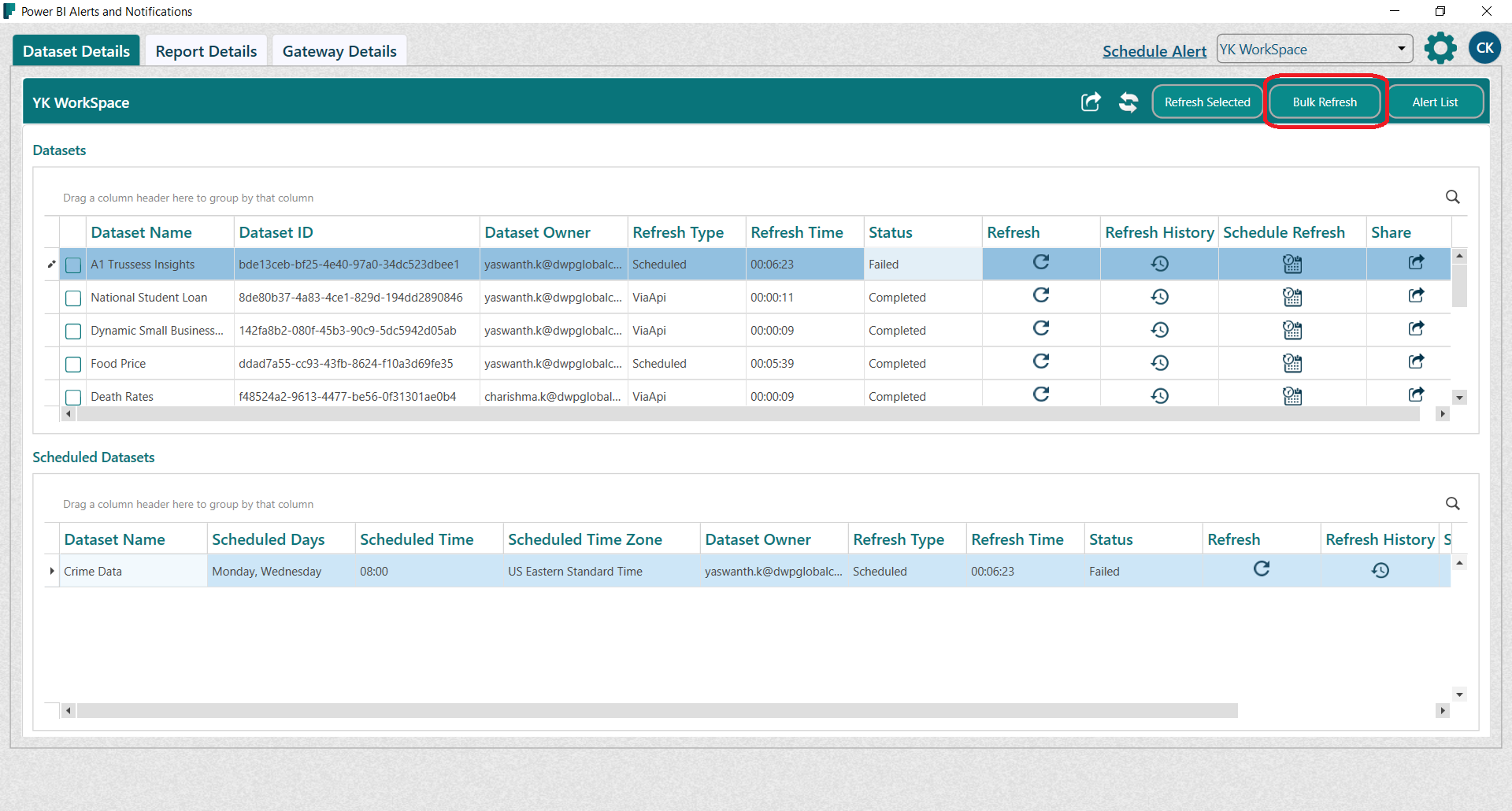
The Power BI Service lacks an inherent function for refreshing datasets in bulk. Normally, each dataset in Power BI Service requires individual refreshing. However, within our tool, PowerBI Alerts and Notifications, we offer the capability to refresh all datasets simultaneously and provide their respective status information.
Upon successful authentication and login to our tool, users can access a comprehensive list of datasets within the specified workspace. For refreshing all datasets simultaneously, users can simply click the "Bulk Refresh" button, which triggers the refresh process for all datasets concurrently.
Case2: Selected Datasets Refresh
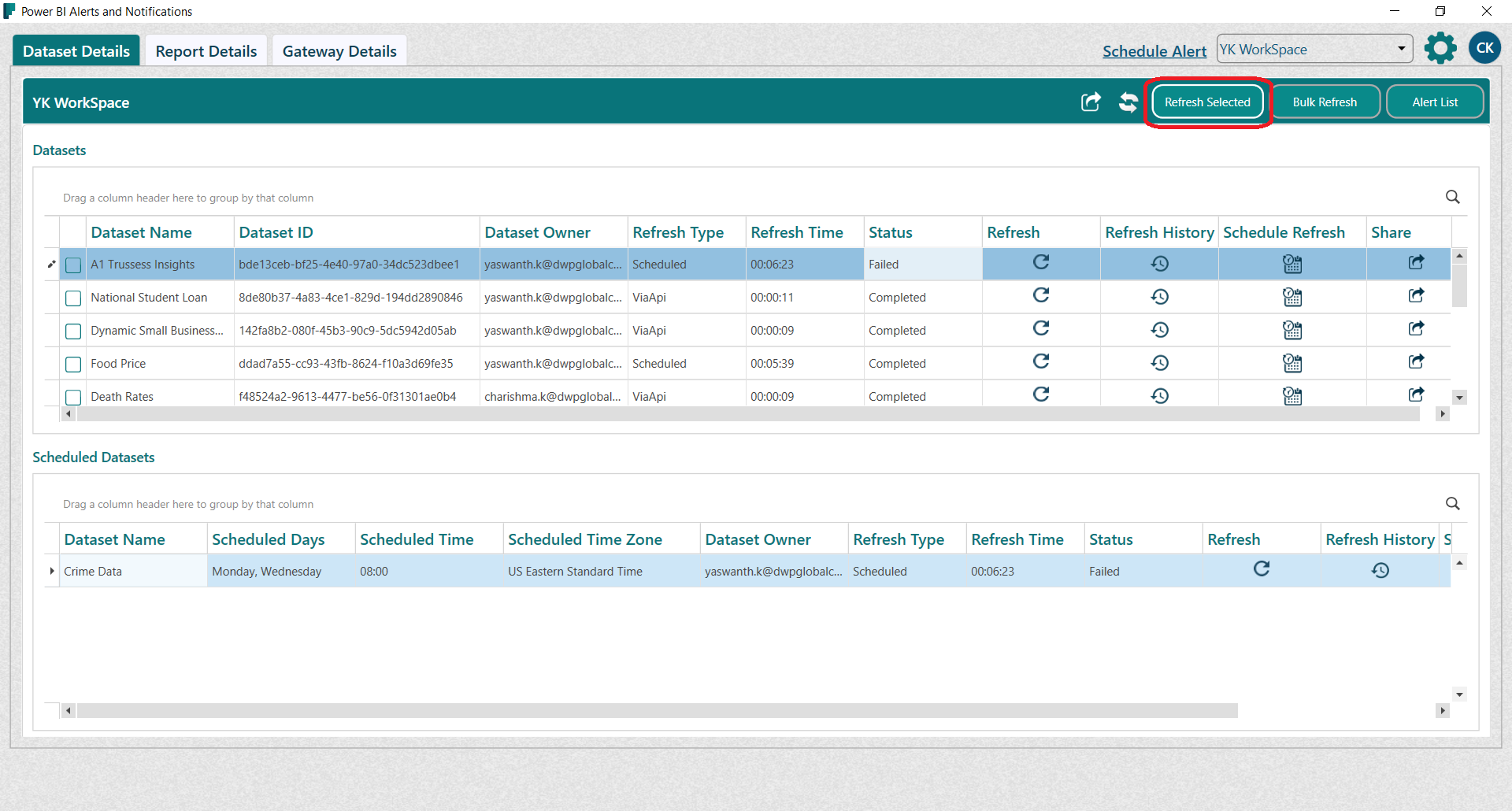
The Power BI Service lacks an inherent function for refreshing datasets in bulk. Normally, each dataset in Power BI Service requires individual refreshing. However, within our tool, PowerBI Alerts and Notifications, we offer the capability to refresh all datasets simultaneously and provide their respective status information.
Upon successful authentication and login to our tool, users can access a comprehensive list of datasets within the specified workspace. For refreshing all datasets simultaneously, users can simply click the "Bulk Refresh" button, which triggers the refresh process for all datasets concurrently.
Frequently Asked Questions
Lorem ipsum dolor sit amet, consectetur adipiscing elit, sed do eiusmod tempor incididunt ut labore et dolore magna aliqua. Duis aute irure dolor in reprehenderit
.accordion-body, though the transition does limit overflow.
.accordion-body, though the transition does limit overflow.
.accordion-body, though the transition does limit overflow.
Fill the form.
It's easy.
Let's talk about everything.
Lorem ipsum dolor sit amet, consectetur adipisicing elit. Nihil deleniti itaque similique magni. Magni, laboriosam perferendis maxime!